- Home
- Stephanie Sammons
Linked to Influence Page 3
Linked to Influence Read online
Page 3
When I added the word “Author” to my headline statement, I noticed new profile views from LinkedIn members who work for various media outlets and book publishers.
Make sure to check out the “Who’s Viewed Your Profile” section on LinkedIn to gain specific insights into how you are getting found on LinkedIn and who is viewing your profile. This data is invaluable for optimizing your headline statement for relevant discovery.
Use Keywords in Your Profile Where They Count
Keywords are words or phrases that your ideal clients or customers might use to search for you using LinkedIn’s internal search tool.
There are a number of places where descriptive keywords are recognized in your LinkedIn profile. Many LinkedIn experts place a big emphasis on strategically inserting keywords throughout your LinkedIn profile, and for good reason. Keywords can help you get found in LinkedIn searches.
Certainly some of your new connections will come from LinkedIn searches. However, if you are doing a good job in building your personal influence on LinkedIn, and you focus on building a smarter network (Rule #2), you really don’t have to worry too much about keywords.
The more influential you become in your market, niche, or industry, the more you will attract relevant profile views simply because of who you are. People will deliberately look for you on LinkedIn! They will seek you out.
Your LinkedIn profile should be written first and foremost to appeal to your ideal clients and customers. Keyword infusion should definitely be an afterthought.
There are three primary sections of your LinkedIn profile where keywords are considered:
1) your headline;
2) your LinkedIn summary; and
3) your current and past work experience.
The skills that you choose to receive endorsements for are also likely to be considered keywords for search purposes.
Keywords are typically one-word to three-word phrases that describe a skill, expertise, or title that you have. Always choose keywords that your clients and customers would use to describe you. Stay away from industry jargon.
Customize Your LinkedIn Profile URL
Customizing your profile URL is a simple but valuable exercise. If possible, you will want to use your full name for your profile URL.
I’m amazed at how many LinkedIn members still haven’t customized their profile URLs. You can customize yours when you go in to edit your profile.
For example, my LinkedIn profile URL is: http://www.linkedin.com/in/stephaniesammons where the “Stephanie Sammons” part of my LinkedIn URL has been customized.
The reason for customizing your profile URL is because no one else can grab your name on LinkedIn and build around your identity. Ideally, your profile URL matches your personal brand.
If your full name is not available, try adding a middle initial or, if possible, you could shorten your first name (I could shorten “Stephanie” to “Steph,” for example). If that doesn’t work, you will have to use some sort of variation of your name. You could add a title or designation (like “CEO”), or even a number at the end of your name.
If you change your LinkedIn profile URL, make sure you update this link anywhere else it might be listed online! The old link will no longer work once it’s updated.
Customize Your Profile Website Link Descriptions
LinkedIn gives you three customizable links for your profile. These links can go to external web pages like your website or blog. Unfortunately, these links aren’t as visible as they once were, but they still matter. If someone views your profile and becomes interested in learning more about you, they may click on the link to your website.
You may not realize that you can customize these link descriptions instead of using the default generic terms such as “website” or “blog.” Use a short few words to describe the web links, such as the name of your company or blog, or even a special offer you have.
For example, one of my links points to a free guide that I offer and points to a specific landing page for that offer. You could also link to your profile on another social network, or to a social media group that you manage.
Craft a Compelling LinkedIn Summary
Your LinkedIn summary is the centerpiece of your profile. This is where you get to tell your story and share your message. No other social network gives you as much space to do so. You get two thousand characters for your LinkedIn summary, and I recommend using the entire space if possible.
A common question is whether or not to write your LinkedIn summary in the first person or the third person. I’m a big believer in writing it in the first person, as if you are speaking directly to the viewer. This is how you make a personal connection.
When your LinkedIn profile is written in the third person, it comes across as formal and impersonal. This is your opportunity to make a connection and build influence with your ideal clients and customers.
Your LinkedIn profile summary is where profile precision matters most. This is the area where you make your ideal clients and customers feel as if you completely understand their situation and that you also have the solution.
Demonstrating that you have the solution is not the same as promoting your products and services in your summary. Do not do this. Simply tell the story of how you have helped others just like them to get from point A to point B.
Right off the bat in your profile summary, you want to get your message out.
Here are three questions to answer that can help you craft your core profile message:
1) What is the specific problem or challenge you help your ideal clients and customers solve?
2) What is your solution (otherwise known as your value)?
3) Who else have you helped in the same situation and how are they better off?
Sharing your core message in your LinkedIn profile summary is vital. But just as important is sharing your story and purpose. I want to spend a little time on this because it is so critical to making a connection with your clients, customers, and community online.
Why do you do what you do?
A lawyer friend of mine lost her mother tragically and unexpectedly as a young adult. She helps families who deal with tragedies like this every day through her work. For most people, dealing with these heavy, emotional situations would be difficult and exhausting. Because of her personal experience, she is well equipped to help others through the legal AND emotional process of dealing with sudden tragedy or loss.
When I encouraged my lawyer friend to share her story publicly, at first she balked. However, I convinced her that her story had incredible power to provide hope to the people she was helping!
By sharing her story publicly, my lawyer friend can facilitate a deeper human connection with her existing and prospective clients. They will know that she truly understands what they are going through.
Your story fuels your purpose.
You certainly don’t need to go into great detail on your LinkedIn profile (or anywhere else online) about your story, but you should absolutely attempt to weave it into your message.
I had to do some deep thinking about how my story connected to my purpose. You may need to do the same.
I realized that the reason I’m so passionate about guiding others to become more confident in sharing their message on a digital stage is no coincidence. I am drawn to this cause due to my lifelong struggle to be true to myself in the face of judgment and rejection.
How are the two related? What I’ve found is that many professionals struggle immensely with moving from their offline comfort zone onto the great digital stage, where judgment and rejection are lurking all around.
They have anxiety about putting their personal story, ideas, and insights out on display for everyone to see. They fear judgment from clients, colleagues, peers, and competitors. They worry about having to be perfect, and they are afraid of being too vulnerable. They don’t know what to say and how to say it.
What they do know is that in order to create sustainable s
uccess in the digital age, they must do this.
Most of us aren’t professional writers, filmmakers, performers, or radio personalities by trade. We are brand new at sharing our personalities, passions, and perspectives publicly on a digital stage. We are like insecure teenagers who really want to fit in and be accepted!
I know this struggle all too well. For me, the process of putting myself out there online has been more liberating than most could ever imagine because of my life experience. I understand the downside of suppressing your voice and the power of singing out at the top of your lungs!
My core purpose today is teaching my clients and community members how to confidently share their message on a digital stage to reach their goals in business and in life.
What is your story?
Think about your own story and how it has led you to do what you do today. Think about how you can weave your story into your message, and into your LinkedIn profile summary.
You will be amazed at what sharing your story publicly can do for your own growth, as well as the growth of your business.
Now, on to the rest of your LinkedIn profile summary!
Additional information to consider including in your LinkedIn profile summary:
• An original work you’ve created (process, course, book, etc.)
• Where someone could learn more about you (insert a full link to your website—this link will only be live on the LinkedIn mobile app)
• Meaningful third-party accolades or accomplishments such as being an author or speaker (if applicable)
• Work history that relates to what you do today
• Personal tidbits about your interests, hobbies, and even family, outside of your work life! (I can’t tell you how often this piece of my profile summary has sparked a conversation on LinkedIn.)
• Any chance you have to weave your personality, passion, and perspective into your profile summary, do it!
• To make your profile summary easier to read, break up your paragraphs and try to use shorter sentences.
• Insert the URL to your website in your summary at least once to make it easier for visitors to find you on the web.
• I recommend writing a draft of your LinkedIn summary outside of LinkedIn until you are happy with it. From there, you can copy and paste it in. There have been many times when editing my profile that it did not save within LinkedIn and I lost the changes.
• Lastly, don’t be afraid to make changes and updates to your profile summary. Your story and your message can evolve over time!
How to Showcase Your Work Experience
In order for LinkedIn to consider your profile complete, you need at least one current position and two past positions listed.
If you don’t have two past positions, you could add a separate entry for different positions you’ve held within the same company or even different services you’ve offered within the same company. For example, a financial advisor could have one position under the same company showcasing financial planning and another showcasing investment management.
Also, if you’ve done any project or consulting work that wasn’t necessarily full time, you could add this as a separate work experience entry. You can also add an entry if you are currently looking for employment!
The work experience seems to trip members up who don’t necessarily have two past positions and one present position. Don’t let this deter you from completing your profile.
On the other end of the spectrum, I’ve seen profiles with twenty plus listings under their “Work Experience” section where they’ve included projects that were perhaps short-term or more freelance oriented. I recommend saving the “Work Experience” section for your big-picture work versus every little project.
The goal is not to fill up your profile with lots of work projects and experience. The goal is to highlight work experience that tells the story of how you got to where you are today. No one is going to review everything you’ve done in your career. Showcase your most important and relevant work.
If you have relevant part-time work projects, consulting engagements, side businesses, or speaking gigs, you could list these projects under a single “catch-all” position, or you might be able to add them to your “Projects” section and “Publications” section.
If your work history is straightforward, this section of your LinkedIn profile should be pretty simple to complete.
With each work experience entry, include the dates that you have served (or currently serve) in the position. When you enter the company name, you can link your position to the corresponding LinkedIn company page if one exists.
There is room for a lengthy description of up to one thousand characters (half of the space of your LinkedIn summary) of your work experience within each position. Again, be precise with these descriptions. Highlight expertise you gained that is relevant to the work you are doing currently.
You can also add and showcase related rich media for each position you’ve held, such as videos and presentations.
Any recommendations you have collected for past or current positions can be showcased under the corresponding position.
List Your Educational Background to Expand Your Network
Listing your educational background on LinkedIn is important because it opens up a connection opportunity. You can conduct alumni searches for all of the schools you have attended and select which years you want to view. You can also filter alumni searches by location and job function. Once you select job function, you can see the specific companies where your alumni are working!
Within your alumni search results, LinkedIn will show you the connections you have in common with each individual. Typically, the more connections you have in common with someone, the easier it is to find ways to connect with them. You also have the ability to send a personalized invitation to connect because of your alumni relationship. Personalize your invitation by mentioning your common school and/or common connections.
Leveraging alumni search on LinkedIn is a great way to grow your network with highly relevant connections. By providing LinkedIn with your education history, you open a door to finding these new connections.
If you have any educational experience where you spent time learning but did not receive an actual degree, you might consider including it in your profile. Why? This will open up more potential connections for you on LinkedIn.
I attended graduate school for three years, working toward an MBA. I didn’t finish, but I did earn a certification that was relevant to my career in the process. Regardless, I list this educational experience in my LinkedIn profile. Instead of adding a degree, I added the phrase “Graduate Studies.” By listing this educational experience, I have the ability to connect with the alumni from my graduate school!
Collect and Showcase Your Endorsements
Collecting and showcasing endorsements for the skills you have on your LinkedIn profile may not seem like a big deal, but LinkedIn endorsements are actually an important tool. Many members brush off endorsements as being worthless. They are far from it.
You can choose up to fifty skills to be endorsed for, and your 1st-degree connections can endorse you for any or all of these skills. You can also select and showcase your top ten skills on your profile. (When you edit your skills, you can actually move any of them up or down.)
For the top skills that you showcase, small avatars of those individuals who have endorsed you will show up next to each skill. Up to twelve endorsements will be displayed for each of your top ten skills. If all ten skills each have at least twelve endorsements, the “Endorsements” section of your profile will be completely populated. This is the ideal visual display of “social proof” you want to achieve for your profile in this section.
LinkedIn also shows an endorsement count for each skill you have listed, all the way up to ninety-nine endorsements. The goal is to earn ninety-nine plus endorsements for your top skills!
Social proof can be very powerful in establishing yo
ur credibility. Endorsements are a visual display of your competency in your top skills.
Make sure that you select skills to be endorsed that accurately reflect your experience and specialties. Choose skills that are representative of the language your ideal clients recognize and utilize. In other words, don’t use fancy jargon. Get as specific as you can with the skills you list. There are plenty of general terms to choose from. The more specific you can be, the better. Ultimately, you will have to choose from skills that are predefined by LinkedIn.
The skills you select to be endorsed for are also incorporated into LinkedIn’s search data. For example, one of my top skills is social media marketing. This means that I have the ability to show up in LinkedIn search results for this skill if it is relevant to the person who is conducting the search. LinkedIn search results are designed to be highly relevant and customized to the person searching based on profile data and network connections.
As a simple example, someone who lives in my city searching on LinkedIn for help with social media may see my profile in their search results. I might even show up closer to the top if we have multiple connections in common. This is how your skills and endorsements can impact your discoverability on LinkedIn.

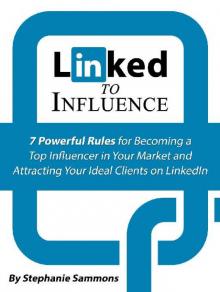 Linked to Influence
Linked to Influence