- Home
- Stephanie Sammons
Linked to Influence Page 2
Linked to Influence Read online
Page 2
10 Reasons Your LinkedIn Profile Matters for Business
I’m amazed at how many people view their LinkedIn profile as an online resume. Yikes! Please don’t do this. Your LinkedIn profile is a client-attraction center. You should value it as such!
Like a resume, your LinkedIn profile can show off your past and current work experience and education, but it is much more than that. It is one of the most valuable social media assets you can invest your time and energy into building and improving.
There is no other social media profile that gives you as much space and capability to showcase who you are, who you help, how you help, and what you’ve accomplished in your professional career.
Here are ten reasons your LinkedIn profile is important:
1) Your profile serves as your default, online professional identity. As Facebook is to your personal life, LinkedIn is to your professional life.
2) Your profile is tied to all of your LinkedIn activity. From networking to group participation to publishing, it follows you everywhere.
3) Your profile is discoverable within and outside of LinkedIn. It can be found in Google searches, for example.
4) Your profile is a frontline connection tool. Many times, it’s going to be the first experience that a potential client or referral source will have with you.
5) Your profile is a one-page digital summary that can tell your story and share your message efficiently and effectively.
6) Your profile serves as a hub for your thought leadership. When you publish articles on LinkedIn’s Publishing Platform, your most recent posts are displayed prominently on your profile.
7) Your profile is a showcase for your rich media assets (such as videos, podcasts, and presentations) that enable you to create a more human connection and accelerate the relationship-building process.
8) Your profile displays the professional timeline of your education, experience, and accomplishments. Viewers can see where you’ve been and what you’ve done in your career.
9) Your profile is a conduit for driving traffic to your website and/or specific landing pages for lead generation.
10) Your profile is a social proof builder. Viewers of your profile can see endorsements of your skills and recommendations of your work by others.
Professionally “Personalize” Your LinkedIn Profile
There are opportunities throughout your profile for branding YOU. Why would you want to do this?
Ultimately, it is your personal brand that differentiates you from everyone else in your market. No one can be you.
Remember, business is personal. People do business with people. Your LinkedIn profile provides an opportunity for you to connect on a personal level with your ideal clients or customers.
The fact that all LinkedIn profiles look alike means that it is the words, images, and media you use to tell your story that create the difference.
I have three Ps for you to utilize to make your profile more personalized. Showcasing your personality, your passion for what you do, and your unique perspective throughout your LinkedIn profile will make you more human, magnetic, memorable, and influential.
I’ll talk more about these three Ps and how to use them later in the book.
A Personalized LinkedIn Profile Can Break Through the Digital Barrier
As I recently sat in the office of a prospective client, I reflected upon what I had learned about him online. We were connected on LinkedIn and the other big social networks. Because of this, I had gathered plenty of information about him, and I thought I had a pretty good idea of what he would be like in person.
Sitting face-to-face with him completely changed my perception. There was so much more depth and personality to this prospective client than I had ever been able to experience online. His social media presence just didn’t do him justice.
This is when I first became aware that there can be a significant gap between who you appear to be online and how you are in real life.
I call this the digital barrier. The only way to minimize the gap (you can’t close it completely unless you are face-to-face) is to personalize your online presence, and that includes your LinkedIn profile.
This is one of the reasons why podcast (audio) and video content are so valuable today. They have the ability to reduce the digital barrier.
Fortunately, you can infuse these rich media assets into your LinkedIn profile and show a much more realistic view of who you are and what it might be like to interact with you in person!
Understanding the Value of Profile Views
Before we get into how to build a powerful and precise LinkedIn profile, I want you to better understand how important profile views are.
The number of profile views you receive is a function of the content in your LinkedIn profile, your LinkedIn network, and your LinkedIn activity.
Profile views lead to great things like more relevant connections, engagement, website visits, speaking opportunities, media inquiries, partnerships, and new prospects, clients, referrals, and team members.
One of the most popular LinkedIn features is the “Who’s Viewed Your Profile” feature. You can see who has viewed your profile as long as they have made their details visible.
Once someone has viewed your profile, you have the perfect opportunity to reach out and connect. This can also work in the reverse. When you view profiles on LinkedIn, you will naturally stir up the curiosity of the individual you viewed. They may reach out to you to connect.
In the “Who’s Viewed Your Profile” area of your LinkedIn account, you will see the number of profile views you have received, including ninety days’ worth of trends. You can also see who specifically has viewed your profile. (If you have a premium LinkedIn account, you have access to more data about who is viewing your profile.)
LinkedIn also shows you where your profile ranks among your connections, as well as other professionals on LinkedIn who are similar to you. It’s human nature to want to get to the top of those rankings, but they mean nothing if the viewers of your profile are not relevant.
A quality LinkedIn network will generate more relevant people viewing your profile. You attract a more quality network by being as precise as possible with your profile content!
What I like best about this data is that LinkedIn makes proactive suggestions for actions you can take to increase your profile views, such as following companies and joining certain groups.
Some of your profile views will come from passive sources such as LinkedIn and Google searches, and many of your views will fall into the “other” and “unknown” categories. This could be the case if you are speaking at an event, for example, and ask that the audience connect with you on LinkedIn.
There is a direct correlation between how active you are on LinkedIn and the number of profile views you receive. Your LinkedIn activity drives your profile visibility. If your activity is precisely geared toward adding value to your ideal clients or customers, you are going to get more profile views from these individuals!
The Role of Your LinkedIn Profile in Driving Referrals
Asking for referrals is an uncomfortable thing to do, isn’t it? I have always hated doing this. It doesn’t matter how you frame it, asking someone to refer you business just feels desperate and pushy.
If you do a nice job with your LinkedIn profile, you set yourself up for attracting and earning referrals without having to ask for them. Let me explain.
A trusted contact who feels confident in your LinkedIn profile is not going to hesitate to make an introduction or refer you to a friend. The more you appear to know what you are doing on LinkedIn, the more referrals like this you can receive. It is very simple for someone to send a friend the link to your profile to make a referral. It requires very little effort today.
A prospective client who has been referred to you should also be able to view your LinkedIn profile and be very clear on what you do, exactly who you help, and how or why you are different. (Remember, that “difference”
factor will really come through when you showcase the three Ps [your personality, passion, and perspective].)
Another conversation that takes place frequently within LinkedIn, both publicly and privately, is members asking their connections: Who do you know or who can you recommend to help me with “fill in the blank?”
With your LinkedIn profile, the more precise you are about who you help and how you help, the more your network connections will know who would be a good client for you. You need to teach them through the language you use in your profile.
It’s also important to realize that your LinkedIn profile may not serve as the beginning or the end point for a referral relationship, but it can play a significant role in the process. Your LinkedIn profile can support the referral process and move it forward.
Recently I received a referral from one of my LinkedIn connections. I noticed that she had viewed my LinkedIn profile prior to reaching out. A few days later, she referred a potential client to me.
It was my LinkedIn profile that facilitated the referral and established immediate credibility with the prospective client. She was most of the way through her decision to work with me before we ever spoke on the phone.
Understand that your LinkedIn profile is creating an ongoing first impression. It can establish your credibility and accelerate the relationship-building process before you ever engage.
The Importance of Completing Your Profile
LinkedIn says that members who have a complete profile are forty times more likely to receive opportunities. The top level of profile completion is “All-Star.” If your profile isn’t All-Star status, you will want to get it there. The way you achieve All-Star status is simple: complete your profile.
I recommend completing as many sections as possible on your LinkedIn profile. LinkedIn views a completed profile as including your industry, location, current position with description, two past positions, education, skills (at least three), a profile photo, and fifty connections.
There are a couple of important benefits to having a completed LinkedIn profile. First, a complete profile is going to make a much better impression on your viewers than one that is missing a picture or work experience, which could suggest you are hiding something.
Second, a complete LinkedIn profile will likely show up higher in LinkedIn search results. Search results are tied to relevancy to such things as common connections; connections by 1st, 2nd, and 3rd degree; and common groups. If you don’t have a complete LinkedIn profile, you may not show up at all in search results!
Remember, you want to be as precise as possible with the information and content you put into your LinkedIn profile. Gear it toward the ideal clients and customers you want to attract. Use their words and empathize with their top concern or problem that you have the solution for.
Stuffing your LinkedIn profile with irrelevant information just to fill it up will not serve you nearly, as well as being precise. In the sections to follow, keep this concept of precision in mind as I walk you through the development of each part of your profile.
Put Your Best Face Forward
A compelling LinkedIn profile starts with putting your best face forward. There is nothing more personal than your face! Your LinkedIn profile picture can honestly make you or break you, especially with a first impression.
A compelling profile picture will speak volumes about your level of professionalism and potentially spark an immediate human connection.
Your LinkedIn profile picture follows you everywhere on LinkedIn (along with your headline statement). This part of your profile should not be the default LinkedIn avatar (no picture), an outdated headshot, a selfie, a full-body image, or a snapshot where you’ve cropped your face out! And no pets!
Your profile picture should be a current, professional, and friendly headshot. It’s all about putting your best face forward for that potential client or customer you have yet to meet!
Here are some recommendations for making the most of your LinkedIn profile picture:
• Hire a professional photographer. This is your professional image! There are many affordable photographers out there who can take your picture. It doesn’t have to be fancy, but it does need to be professional.
• Smile. There was a time when I had a LinkedIn profile picture where I looked a bit intense. I received some feedback on this picture from a trusted colleague who said, “Where is your smile?” I realized that this particular headshot made me seem less approachable. I removed it and replaced it with a picture of me smiling. What a difference a smile can make. Although looking serious might be your style, ask others who know you well if it’s a good look for you.
• Look straight ahead. I get some pushback on this one from time to time, but I think it’s important to show your eyes in your profile picture! When you meet someone new you don’t look off to the side or down at the ground, do you? These types of headshots are common, and they may work very well on a website. For building trust, however, looking straight ahead with your eyes up works best for your LinkedIn profile picture.
• Update your image. It’s time to get rid of that old headshot from ten years ago. I recommend updating your profile picture every couple of years. Think about it this way—when you meet a LinkedIn connection in person, you want them to be able to recognize you immediately.
• Upload a background image to your profile. The background image at the top of your profile is one of the best ways to add some personalization. I recommend creating a professional image to upload here. The background image dimensions are 1400 x 425.
You can use a tool like Canva.com to create your own background image, or you can always hire someone from Fiverr.com to do this for you at a very low cost. Or, you could choose one of the images LinkedIn provides. Just remember that this area is valuable real estate for reinforcing your professionalism and your personal brand.
Craft a Compelling Headline Statement
If your profile picture is the most important component of your LinkedIn profile, your headline statement is next in line.
Your LinkedIn headline statement sits at the top of your profile next to your picture. Like your picture, it also follows you across LinkedIn. Your headline statement can serve as an important client-attraction tool. The words you use here can determine whether or not someone clicks through to view your entire profile.
For your profile headline statement, you have 120 characters to work with. Every word you include in your headline statement can have an impact on how you are found on LinkedIn. Ideally, you want to optimize your headline statement using precise short phrases or keywords that appeal to your ideal clients and customers.
I suggest when editing your LinkedIn headline statement or any other part of your profile to set the “Notify your Network” setting to No. That way your connections won’t be alerted every time you make a change.
Optimize your LinkedIn headline statement by describing what you are known for (or what you do) and whom you serve.
Are you the founder of a company? Are you an author? Are you an entrepreneur? Are you an attorney or financial advisor? Are there descriptive words you can add to be more specific about what you are known for, such as “Founder of XYZ, Inc.,” “Dallas Personal Injury Lawyer,” or “Digital Marketing Specialist”?
Creating the “what you are known for” component of your headline statement is important for enhancing your credibility and communicating your expertise.
The next most critical piece of your LinkedIn headline statement is who you specifically serve. Who is your target audience, ideal client, or customer? Without this piece, the assumption is that you serve everyone. When you serve everyone, you serve no one.
Beyond including what you are known for and who you serve in your headline statement, consider adding a personal tidbit if you have the room.
For example, in my LinkedIn headline statement, I say I’m a “Texas Gal.” This is something that differentiates me. Most people think Texans are friendly an
d approachable (and of course we are)!
Sallie Krawcheck, the past CEO of Merrill Lynch and now the Chair of Ellevate Network, includes that she is a “crazed UNC basketball fan” in her headline statement. Here is a high-level executive sharing a personal tidbit in her profile headline!
The point is, when you include a personal tidbit in your headline statement, you become more personable.
The words you use in your LinkedIn headline statement can impact how you show up in LinkedIn searches. LinkedIn may also showcase your profile in the sidebar of profiles that are similar to yours. (If you do not want people similar to you to be showcased on your profile, you can disable it in your settings.)
Don’t be afraid to experiment with your headline statement and change it up from time to time. As your business or career path evolves, your LinkedIn headline description will need to be updated. You may also find that a new statement performs better in terms of profile views and new connections.

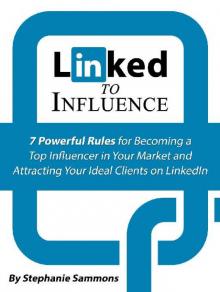 Linked to Influence
Linked to Influence